Send Video Emails That Get Replies
Record and send video emails with your screen or camera – quick, personal, and hassle-free.
Free trial. No payment details needed.

What Is a Video Email?
A video email is a message that includes a video – either embedded directly or shared via a link – instead of relying on text alone. It’s more personal. More engaging. And with tools like Videolink, it’s easy to do async – even when your recipient is in another time zone.
Why Send Video by Email?
📉 Email reply rates are down – but personalized video brings them back up.
📈 Video email improves reply rates by up to 19% and helps your message stand out from the noise.
Use video email for:
• Sales outreach that feels personal
• Customer support that shows, not just tells
• Product demos and feature walk-throughs
• Internal updates that don’t require a meeting
• Onboarding and training at scale

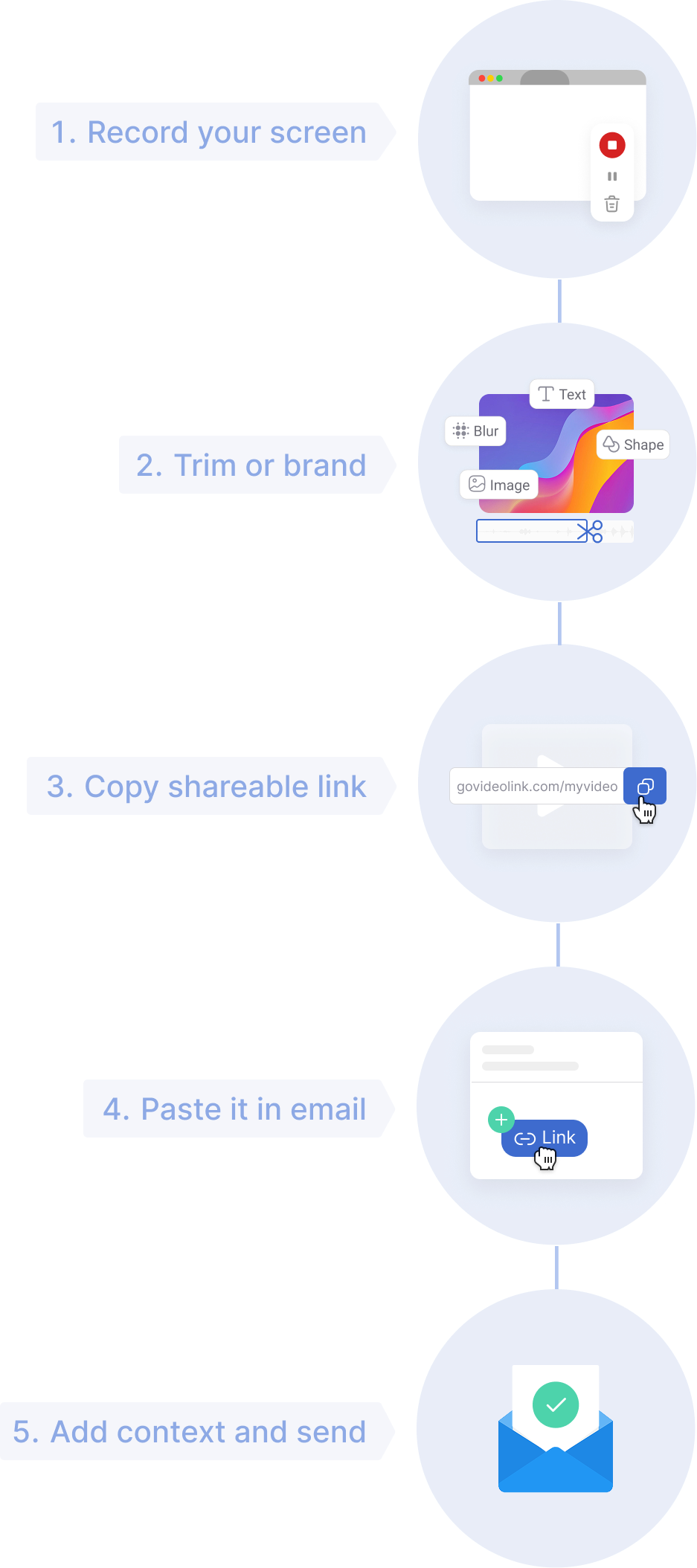
How to Send a Video Through Email
You’ve got a message. Here’s how to send it – async and effortlessly:
1. Record your screen or webcam using Videolink
2. Trim or brand it if needed (blur, logo, callout)
3. Copy the shareable link
4. Paste it in Gmail, Outlook, or any email client
5. Add context and hit send
How to Send Large Videos by Email – Without Compression
Traditional email has limits – 25MB in Gmail, 20MB in Outlook. That’s not enough for HD video.
With Videolink send videos of any size
No upload needed
Record directly in your browser – no file juggling or cloud storage links.
No compression required
Keep your video crisp – no pixel-smashing or resolution drops.
No broken attachments
Share a clean, clickable link that works every time.
Trim, blur, and brand your recordings
Add polish in seconds with simple built-in editing tools.
Embed Video in Email: What Works in 2025
Embedding a full video in email can be tricky – many clients block it. But there are smart workarounds:
• Use a thumbnail with a play button linking to your video
• Track opens and engagement with viewer analytics
• Embed directly in platforms that support it (like Gmail via AMP)

Best Video Email Tools for Teams
Looking for the right fit? Compare top video email tools based on features, team use cases, and flexibility – and see why Videolink is built for async communication at scale.
Tool
Key Features
Ideal For
Videolink
No size limits, async recording, link sharing, viewer tracking
Teams who want fast, flexible video email
Loom
Quick recording, free tier
Creators and freelancers
Vidyard
Advanced analytics, integrations
Enterprise sales teams
Sendspark
Personalization, email embeds
Outbound SDRs
FAQ
How do I send a large video by email?

Use a tool like Videolink to generate a private link – no size limit, no attachments.
Can I use video email in Gmail?

Yes. Just paste your video link in your Gmail message – no plugin required.
Can I embed video directly in email?

Some email clients support this, but we recommend linking with a visual thumbnail for best results.
Do video emails get better replies?

Yes. Personalized video emails have 19% higher reply rates on average.
Built for Modern Teams
Whether you’re doing sales outreach, support follow-ups, or async team updates – Videolink helps you send video emails that actually get watched and replied to.
